

WebServices with Java, Axis, XDoclet and Eclipse
Effective WebServices Development
| You are here: Home > WebServices with Java, Axis, XDoclet and Eclipse > Eclipse and J2EE > Lomboz plugin from ObjectLearn | deutsch |   |
|||
WebServices with Java, Axis, XDoclet and EclipseEffective WebServices Development |
|||||
ObjectLearn created a very powerful tool with its plugin for developing J2EE applications. This article only introduces only a small portion of the entire functionality covering web services. The whole EJB specific part and the most servlets information is left out.
First unpack the zip archiv in the directory hierarchy. After restarting Eclipse, you can configure the plugin in „Windows / Preferences“:
Set the path to tools.jar . This is the library from the JDK which contains the compiler. If you have installed several JDKs, make sure to use the same the compiler of the JDKs as is used for the project.
You can then select the suitable parameters for your Tomcat installation.
The attitudes JSP editors are rather of cosmetic nature and are not described in more detail.
To make the different views and actions visible, it is nessesary to activate some options in „Customize Perspective“ in the java perspective (same as for the Tomcat plugin):
Accordingly you must activate the „Lomboz Actions in the node „Windows / Show View“ the „Lomboz J2EE View“ and in node „Other.
Beside the wizards for creating new resources, a new button is added to the toolbar of the J2EE Project Outliner“.
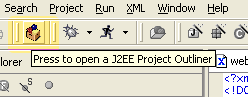
 Eclipse and J2EE Eclipse and J2EE |
| 1 | 2 | 3 | |
Wizards of the Lomboz plugin  |